How to Distribute Custom-Made PDF Editor Stamps to all users
Note: This article does not delve into all the choices and possibilities of adding custom stamps or stamp collections, it is simply to show how to distribute them when completed.
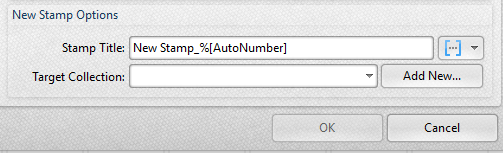
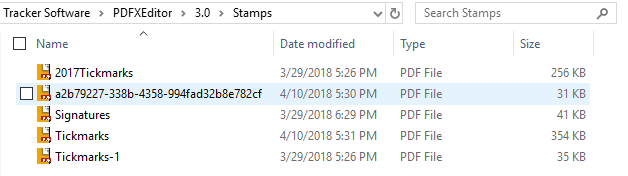
1 - Open a document in Doc.It PDF Editor 4.5.
2 - Click on the arrow under the Stamp Tool in the toolbar and select "Stamps Palette" from the drop-down
3 - Select "Add New" and make your choice based on where the stamp image files reside. (can be a multi-page PDF to add more than 1 stamp at a time)
title the new stamp and use the drop down to select an existing collection, or Add New to create a new one.
4 - On your machine, go to C:\Users\%username%\AppData\Roaming\Tracker Software\PDFXEditor\3.0\Stamps
if you selected an existing collection, the name will remain the same, a new collection will show-up as highlighted above.
5 - Copy the correct PDF above to the server location - \\ServerName\Doc-ItServer\Client Setup\Stamps
6 - Have the users re-launch Doc-It Suite to pull the new files to their machines and they will become available when they re-launch Doc.It PDF Editor 4.5.
Related Articles
How to Resolve PDF Editor System configuration error
Good day Doc.It Users! You may experience the following error after your system has experienced a hard shut down. An example of this would be a power outage or any type of unplanned hard shutdown due to your system being unresponsive. This error can ...Adding a Transparent Signature Stamp to the Doc.It PDF Editor
To create a transparent signature stamp: Start with a clean, blank piece of 8.5 by 11 inch paper and sign the center of the paper the same way and the same size as you would any document you sign manually. Scan the piece of paper to create a PDF. ...Doc.It PDF Editor 4.5 - Standard Tickmarks are Missing
Note: The items below only refer to Doc.It Suite 4.5. Please update from 4.0 before continuing Adding Standard Tickmarks on a Single Workstation 1. Download the PDF files below and copy them to the C:\Users\USERNAME\AppData\Roaming\Tracker ...How-to Add & Edit Users in Doc.It Versions 4.6 & 5.0
This article outlines the steps to add a new user or edit a current user in Doc.It versions 4.6 & 5.0. To get started, make sure you're logged into Doc.It with Admin permissions and then open the Maintenance window from the main dashboard. Follow the ...How do I create a stamp of my initials for use in the PDF Editor?
Method One - Stamps Palette 1 Open a blank MS Word document 2 Select a font 3 Select a font size (when I use Arial Bold I start with either 9 or 10 point) 4 Select a font color for your initials (I recommend something other than black because it is ...